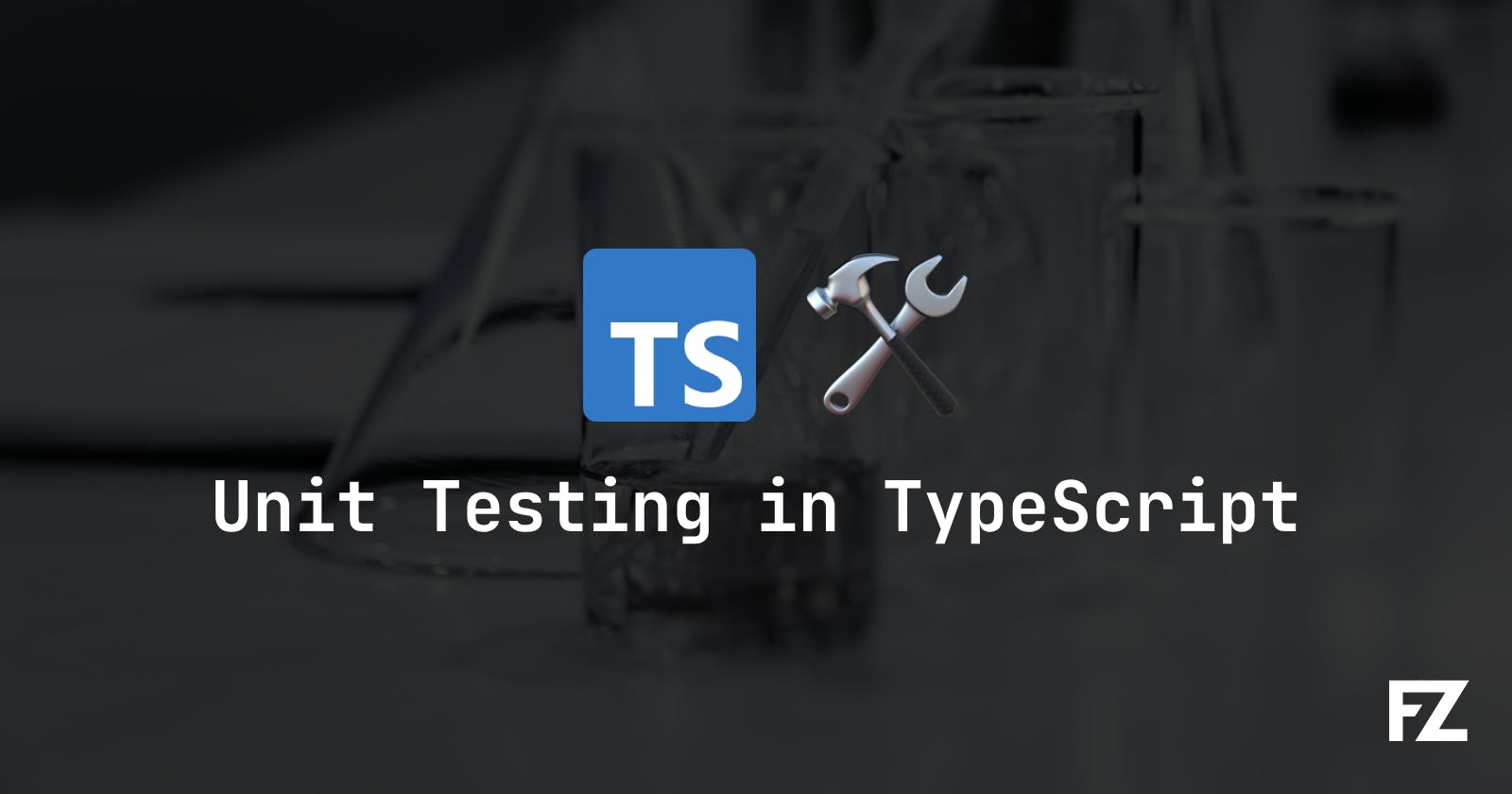What is Unit Testing?
Unit testing is a method of software testing where individual units of source code are tested to determine if they function correctly. In the context of TypeScript, a unit could be a function, a TypeScript class, or a method within a class.
Why is Unit Testing Important?
Unit testing is crucial for several reasons:
It helps detect software bugs early in the development cycle, saving time and resources.
It makes refactoring safer. Refactoring code without a good set of unit tests can lead to breaking changes.
It simplifies integration. By testing each unit of code separately, you can ensure that each part functions correctly before integrating them.
How to Perform Unit Testing in TypeScript
Here are the steps to perform unit testing in TypeScript:
Choose a test runner: The test runner is responsible for executing your tests and reporting the results. Popular test runners for TypeScript include Mocha, Jest, and Jasmine.
Write your tests: Write your test cases using the chosen test runner's syntax. Typically, this involves writing a series of 'describe' and 'it' blocks that outline what each test is doing.
For example, suppose we have a function that adds two numbers together:
function addNumbers (a: number, b: number): number {
return a + b;
}
To write a unit test for this function, we can create a new file called addNumbers.test.ts:
import { addNumbers } from './addNumbers';
describe('addNumbers', () => {
it('adds two numbers together', () => {
expect(addNumbers(1, 2)).toEqual(3);
});
});
In this example, describe is used to group related tests and it is used to define a single test.
Run your tests: Use the test runner's command-line interface to run your tests. If all tests pass, then your units are working as expected.
Use assertion libraries: Assertion libraries like Chai or Jest provide functions to assert that certain conditions are met in your tests.
Mocking dependencies: Libraries like Sinon.js or ts-mockito can be used to mock dependencies in your tests. This allows you to isolate the unit of code you're testing.
For example, if you have a function that makes an API call and you want to test that function without actually making the API call, you can use Sinon.js to create a stub for the API call.
import sinon from 'sinon';
import { myFunction } from './myFunction';
describe('myFunction', () => {
it('calls the API', () => {
const stub = sinon.stub(myFunction, 'apiCall');
myFunction();
expect(stub.calledOnce).toBe(true);
});
});
In this example, sinon.stub is used to replace myFunction.apiCall with a stub function for the duration of the test.
Conclusion:
In conclusion, unit testing is an essential part of software development that ensures each unit of your code works as expected. When working with TypeScript, there are many tools available to help with unit testing, including test runners like Mocha, Jest, and Jasmine, assertion libraries like Chai or Jest, mocking libraries like Sinon.js or ts-mockito, and code coverage tools like Istanbul. By incorporating unit testing into your development process, you can write more reliable, maintainable code.
Remember, the goal of unit testing is not to find every single bug in your program but to increase confidence in the correctness of your code. It’s about making sure that each individual part of your program does what it’s supposed to do.
Thanks for reading! Follow for more articles like this!